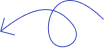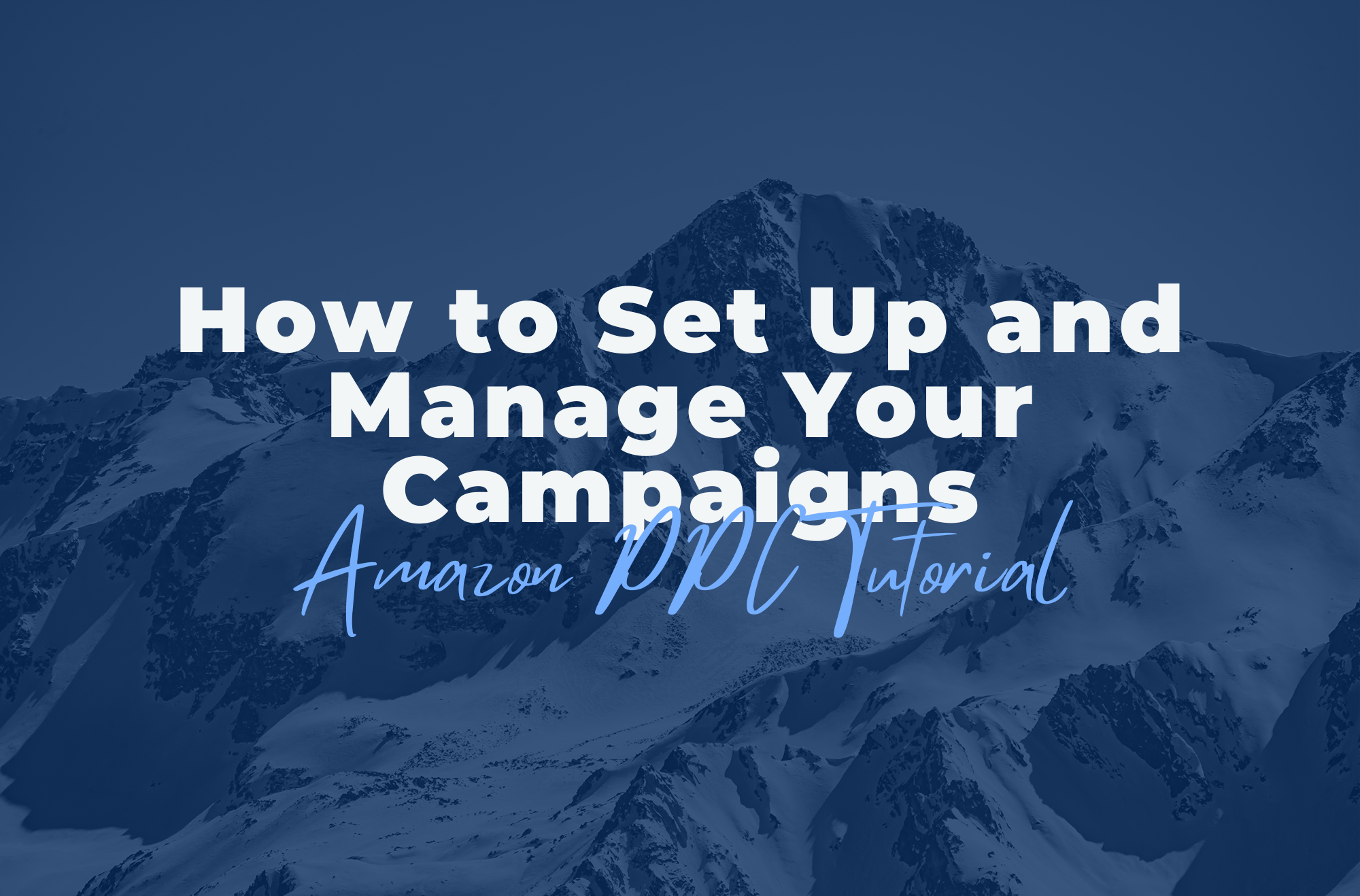While purchasing products through Amazon you imagine how great it would be to get hold of a valuable item.
But there are times when such a scenario is not possible. Perhaps the item was broken or incomplete or it was simply not as good as you hoped.
Whatever the situation there is always an option to exchange the item on Amazon and make sure you get what you have ordered.
So let's go through this blog and we will guide you on how to replace an item on Amazon step by step so that you will find it as easy to do as possible.
What are the Reasons for Replacing an Item
Before jumping straight into the replacement procedure.
It is worth knowing the reasons why any replacement would be needed in the first place:
- Breakage during shipment: The package arrives and yet it is clear that it has been damaged and the contents are broken.
- Working failure: A person obtains an item which has a manufacturer defect or does not work as intended.
- The item delivered was not the correct one: Rather than the ordered product another completely different product was sent by error.
- Issues With Size or Fit: Clothes, footwear and other items are not the right fit thus requiring a new one in a different size.
Whatever the reason may be this feature has made it easy for people who are displeased with their item can ask for a quick replacement.
10 Steps to Replace an Item on Amazon?
Here are the following steps to replace your item on Amazon:
1.Logging Into your Account
Before you start the process of requesting the exchange of a product you will have to enter your account.
Here’s how you can do that:
- Visit the website or app of Amazon.
- Find the Sign In button on the top of the page and press it.
- Type in your email and password to open your account.
2.Visit Your Orders
After that proceed to the Your Orders section to find the item that you wish to replace.
Follow the steps:
- Go to the top right corner of the home page.
- Find Your Orders option and click on it.
- You will be redirected to the page that contains all the purchases you have made recently.
Now you can find the particular item that you wish to replace without any difficulty.
Recommend to Read:How Long Does Amazon Take to Refund?
3.Pick an Item to be Exchanged
After you have accessed the Orders section, please go ahead and search for the appropriate item that needs replacement in the given list. After finding it:
- Tap on the Return or Replace Items button located beside the item in question.
- This will lead you to another page which will have the option of returning or replacing the product.
- Do not forget to click the Replace button because you intend to get a fresh new item but not send it back for cash.
4.Select the Reason for Replacement
Amazon will prompt you to offer a reason for the request to begin the replacement.
This stage is very important as it enables Amazon to understand why you want to replace the product.
You can not proceed further if you don't give a reason.
Here are some typical alternatives:
- Received damaged or broken items.
- The product not working as It should.
- Received the wrong product.
- Dimensions Just don’t fit.
Once you pick a suitable option then amazon will approve your request and dispatch a new item for you.
Recommend to Read:How Do You Deactivate an Amazon Account
5.Choosing the New Replacement Item
Sometimes this might happen especially when it is an issue with the size of the product or variation of the product.
For example, if one needs to replace a pair of shoes which were small then one has to select the right size for that replacement pair.In the case it is a machine one will be asked to make the model and colour variants if any of such are available.
All you have to do is select the correct version of the item that you had originally ordered and Amazon will take care of it.
6.Select How you Would like to Return the Item
Usually, replacement items are not sent off until the customer has returned the old item. Fortunately, they have provided options on how items can be returned.
- Drop it off at the nearest Locker: A QR code or a barcode will be provided where the item can be scanned at the nearest Amazon Locker.
- UPS Drop-offs: Since Amazon has a partnership agreement with UPS, you can also drop the package at any UPS outlet.
- Schedule a Home Pick-Up: In some instances, an Amazon customer may offer to send a courier to collect the item from the customer’s residence.Select a suitable option and comply with the procedures for the return of the item.
7.How to Prepare the Product for Return
When you have made a return method selection it is time to prepare the item for shipping.
Amazon usually sends a return shipping label which you can print.
The package needs to be prepared in the following manner:
- If possible repack the item in its original packaging.
- Print the shipping return label and stick it firmly on the outside of the parcel.
- Add any extra content such as user guides and accessories that came with the product.
Now it is time to send the product back.
8.Returning the Original Item
After packing and labelling your bag you will execute the directions according to the return process that you have selected:
- If you’re using an Amazon Locker or a UPS drop-off point simply carry the package to the respective location.
- If you requested the courier service kindly sit back as the courier comes to take the package.
- Generally, Amazon will not charge for shipping back an item which was damaged, defective or sent by mistake. For different reasons, the cost may be very minimal depending on the case.
Recommend to Read:Amazon 5 New Generative AI Tools
9.Monitoring Your Replacement
Immediately after acknowledging the return of an item, Amazon will start processing the replacement order.
You can monitor the status of the replacement from Your Orders section:
- Click on the product you are replacing.
- Find the tracking code so that you can track the item.
- Please check your email for messages about the location of your replacement order.
Most of the time, Amazon is fast in processing returns and replacements and hence a new item should be on its way to you shortly.
10. Receiving the New Replacement Item
After the replacement item has been dispatched, you will expect to receive it like any other Amazon order.
In case of any problems with the provided replacement, you can feel free to contact Amazon’s customer service for help.
A Few Things to Remember:
- ReturnTime Limit: Most of the items are allowed for return or exchange within 30 days after they have been delivered but some items might have a different return time frame.
- Refund Instead of Replacement: When asking for a replacement an item may be out of stock at Amazon and you may get a refund instead.
- Digital items: As regards things like eBooks or other digital materials the replacement may be handled differently and you will have to call in for support from Amazon instead.
Conclusion
Getting a replacement item on Amazon can be quite easy.
Being a customer-oriented organization Amazon has made it even easier for you when it comes to returning items and replacing them to ensure you receive what you ordered.
Be it destroyed items, faulty merchandise or any other matter using these simple procedures will enable you to receive your replacement with no problems at all.
Frequently Ask Questions
Q:Must I send back the original item before receiving a replacement?
A: Yes, typically Amazon needs the item back from you before a replacement is dispatched.
Q:What is the approximate duration to receive a substitute item?
A: As soon as the item is returned to Amazon, the processing and shipping of replacements are done frequently within days.
Q: Is there an expense involved in returning or exchanging an item?
A: Most of the returns and exchanges are cost free given the item is harmed, faulty or wrongly sent.
Ready to Grow with Us?
Ready to take your Amazon business to the next level? Contact us today for a free consultation and discover how our expertise can help you achieve your goals.
108M+
10K+


.svg)
.svg)