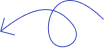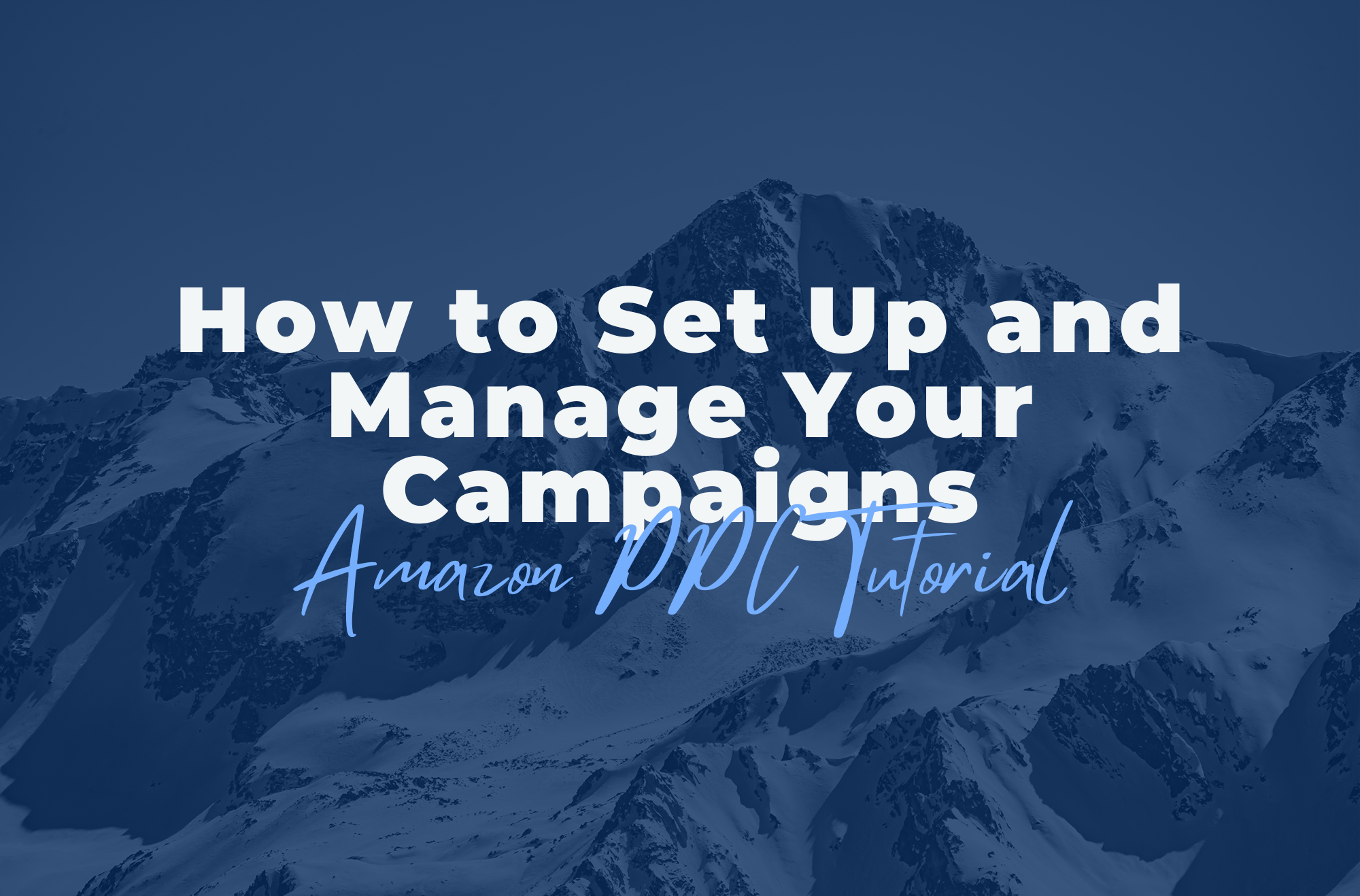
Introduction: Understanding Amazon PPC Advertising
In today’s competitive eCommerce world, visibility is everything. Amazon PPC (Pay-Per-Click) advertising has become an essential tool for sellers who want to boost their product rankings, reach more customers, and increase sales. In this comprehensive Amazon PPC tutorial, we’ll guide you through everything you need to know — from setting up your first campaign to advanced optimization and management techniques.
Whether you’re a beginner looking for an Amazon PPC guide or an experienced seller seeking better performance, this step-by-step walkthrough will help you create a successful strategy that drives profitable results.
What Is Amazon PPC and Why It Matters
Amazon PPC allows sellers to bid on keywords and display sponsored ads with in Amazon’s marketplace. You pay only when a shopper clicks on your ad, making it a cost-effective way to generate targeted traffic.
The biggest advantage? Amazon PPC ads appear in front of users who are already searching for products like yours. With a solid Amazon PPC strategy, you can increase your product visibility, outperform competitors, and scale your business effectively.
Types of Amazon PPC Campaigns
1. Sponsored Products
These ads promote individual listings directly within search results or product pages. They’re the most common and beginner-friendly campaign type.
2. Sponsored Brands
Sponsored Brand ads showcase your brand logo, a custom headline, and multiple products — perfect for building brandrecognition.
3. Sponsored Display
These target audiences both on and offAmazon, ideal for retargeting and expanding your customer reach.
Step-by-Step Amazon PPC Tutorial
Let’s dive into the core of this Amazon PPC management tutorial — how to set up your campaigns correctly.
Step 1: Setting Up Your First Campaign
- Log in to Seller Central.
- Navigate to Advertising → Campaign Manager.
- Choose the campaign type — for beginners, start with Sponsored Products.
- Select the product(s) you want to advertise.
Step 2: Choose Your Targeting Method
Amazon offers Automatic and Manual targeting options:
- Automatic Targeting: Amazon decides which keywords and products your ad will appear for — great for beginners to gather data.
- Manual Targeting: You select specific keywords and bids — suitable for advanced sellers who want full control.
Step 3: Keyword Research
Perform thorough keyword research using tools like Helium 10 or Jungle Scout. Focus on a mix of short-tail and long-tail keywords to capture both high and low competition searches.
Step 4: Setting Bids and Budgets
This section doubles as a mini-Amazon PPC Amazon PPC bid management tutorial. Start with a daily budget you’re comfortablewith (e.g., $20–$30) and set competitive bids. Over time, analyze performancemetrics like ACoS (Advertising Cost of Sale) to adjust bidsstrategically.
Amazon PPC Optimization: Improving Campaign Performance
Optimization is key to achieving consistentsuccess. Here are actionable Amazon PPC optimization tips:
1. Monitor Search Term Reports
Identify which keywords are driving conversions. Pause or reduce bids on irrelevant or high-cost keywords to save money.
2. Use Negative Keywords
Negative keywords help prevent your ads from showing up for irrelevant searches. For example, if you sell premium leather wallets, exclude terms like “cheap wallets.”
3. Test Ad Placements
Experiment with top-of-search and product-page placements. Each placement type can yield different ROI levels.
4. Adjust Bids Based on Performance
If a keyword performs well, increase yourbid slightly to capture more impressions. For underperforming keywords,decrease bids or pause them entirely.
Amazon PPC Strategy: Building a Winning Campaign
Creating a robust Amazon PPC strategy involves combining research, testing, and continuous improvement.
Focus on Campaign Structure
Organize your campaigns by product categoryor match type (broad, phrase, exact). A clear structure improves tracking andoptimization.
Leverage Data
Data-driven decisions always outperformguesswork. Use Amazon’s analytics to evaluate click-through rate (CTR),conversion rate, and ACOS.
Diversify Your Keywords
Don’t rely on one or two high-volume keywords. Instead, build a diverse keyword pool to reach more potential customers.
Amazon PPC Tips for Maximum ROI
To truly master this Amazon PPC advertising tutorial, apply these expert tips:
- Start Small, Scale Fast: Launch small campaigns, then scale up what works.
- A/B Test Creatives: Test different headlines and images to identify what attracts clicks.
- Use Seasonal Campaigns: Take advantage of holidays and sales events like Prime Day.
- Optimize Product Listings: Ensure your titles, images, and bullet points are high-quality and keyword-rich.
- Review Competitors: Study top-performing competitors’ ads to uncover keyword opportunities.
Amazon PPC Best Practices for Long-Term Success
- Consistent Monitoring: Check your campaigns at least twice a week.
- Bid Adjustment: Don’t set and forget — continuously refine bids.
- Automate When Possible: Use Amazon’s automation tools or third-party software for bid and keyword optimization.
- Budget Management: Reallocate funds from underperforming campaigns to high-performing ones.
- Stay Updated: Amazon frequently updates its ad platform — stay informed through official Amazon Advertising resources.
Common Mistakes to Avoid in Amazon PPC
- Ignoring search term reports
- Setting too broad keywords
- Neglecting ad performance tracking
- Overspending on irrelevant clicks
- Not optimizing product listings before advertising
Avoiding these pitfalls will help you maintain efficiency and improve your overall return on investment.
FAQs: Amazon PPC Tutorial
1. What is Amazon PPC?
Amazon PPC (Pay-Per-Click) is anadvertising system where sellers pay when shoppers click on their ads within Amazon’s platform.
2. How much should I spend on Amazon PPC?
Start small — around $20–$50 per day — and scale up as you identify profitable campaigns.
3. What is a good ACOS for Amazon PPC?
A good ACOS (Advertising Cost of Sales) typically ranges between 15–30%, depending on your product margins.
4. Should I use automatic or manual targeting?
Beginners should start with automatic campaigns to collect data, then switch to manual targeting for more control.
5. How do I optimize my Amazon PPC campaigns?
Regularly review search term reports,adjust bids, use negative keywords, and test ad placements.
6. Can I manage Amazon PPC myself or should I hire an expert?
You can manage it yourself with this tutorial, but as your business grows, outsourcing to an experienced Amazon PPC manager can help scale faster.
Ready to Grow with Us?
Ready to take your Amazon business to the next level? Contact us today for a free consultation and discover how our expertise can help you achieve your goals.
108M+
10K+


.svg)
.svg)