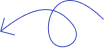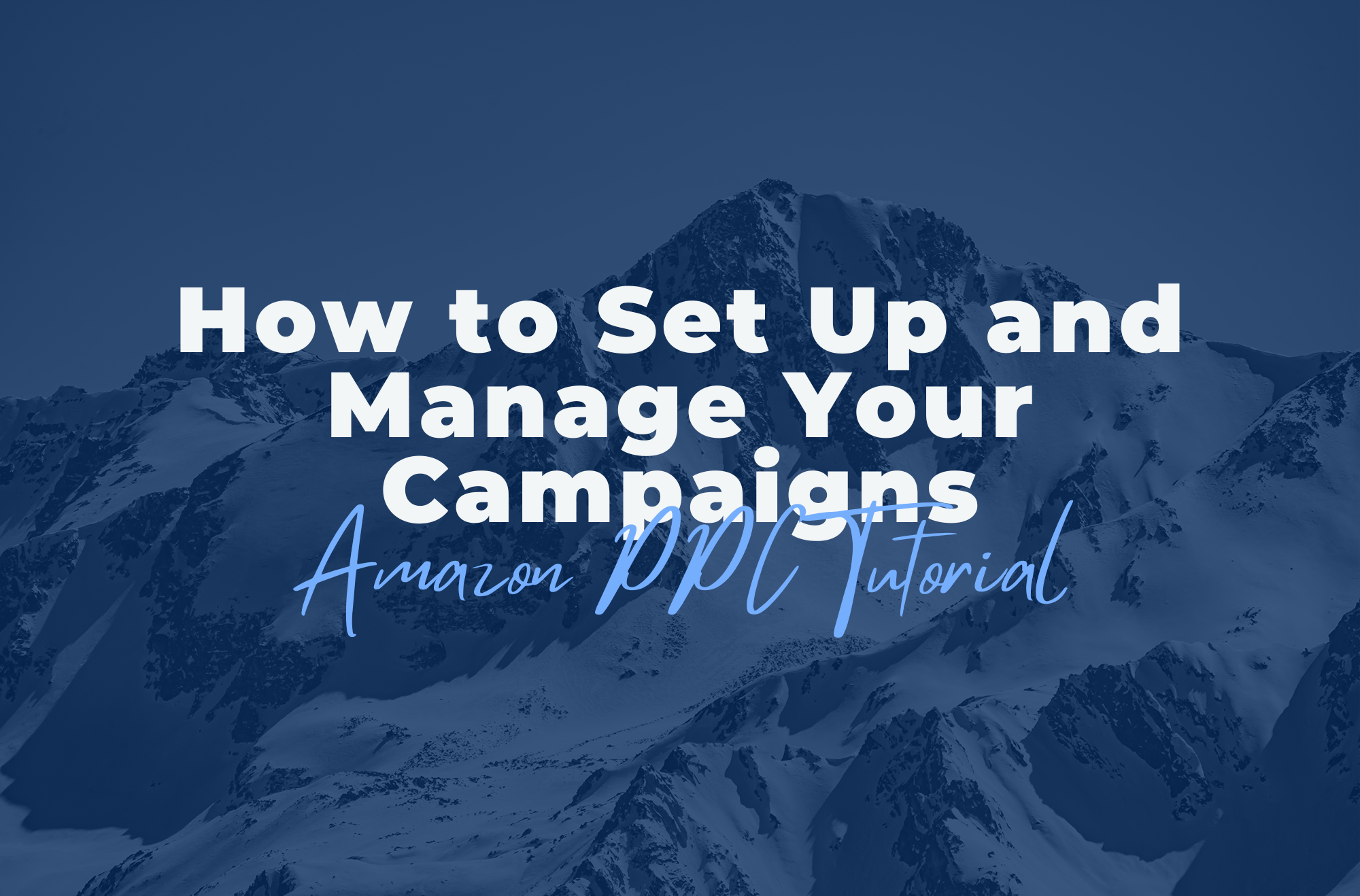So you have made your mind up and want to stop using Amazon Services. You want to avoid cluttering your digital assets. Or, you are tired of buying expensive useless products.
No matter the motivation leaving the Amazon account is a huge step.But fear not we are here to guide you through the process of how to deactivate your Amazon account for good.
Reasons for Deactivating Your Account
There can be a multitude of reasons for choosing to deactivate an Amazon account.
Every user has a different reason but here are some of the more frequent ones:
Worry of invasion of privacy:
Amazon is known to maintain user records that cut across wide spectrums from how one browsed a website to their actual purchases. It is for this reason that one deactivates their account with the assurance that no one has access to their data anymore.
Discipline in money use:
Closing an Amazon account can be useful to some people to curb the temptation of buying items on the site.
The ease of one-click purchasing and the limitless products offered by Amazon can make patrons spend excessively thus the need to close the account to avoid such incidences.
Turning to other options:
Due to the increasing usage of other e-commerce sites, some users may opt to use other shopping websites such as Walmart, eBay and other local online marketplaces.
The Amazon model may be too big:
It contains virtually everything, including Amazon Prime, Kindle, Amazon Music, Audible and many other services.
Some users may get tired of using so many services and would rather close their accounts than do so.
Clearing out the virtual space:
For simplicity seekers, closure of the Amazon account may be a hard decision but a positive one towards achieving less virtual mess.
Recommend to Read:Amazon 5 New Generative AI Tools a Complete Guide
Are You Sure That Deleting Your Amazon Account Is the Best Option?
Before we get down to the details of account termination let us pause and consider something for a second.Termination of accounts is a one-way option there is no turning back.
Once an account has been deleted it cannot be used again no second chances at all.
So ask this question is it worth doing this?
So in case you are only planning to reduce the expenditure or minimize your virtual space it might not be necessary to switch off the account completely.
Important Factors to Consider
You have made your decision to delete your Amazon account.
Now go through your account’s history as it is and simply evaluate what you stand to lose in case you erase it.
Amazon will send a detailed explanation of what you will lose through an email before the account is deleted.
By deleting the account you:
- Will not be able to access any of your Amazon-associated accounts including those of Audible.com and other services.
- Will also lose access to any digital content associated with your account such as Kindle eBooks, any digital audio already purchased, apps hosted on Amazon and videos under the Prime service.
- Will also render any Amazon gift card and voucher to you inoperative.
- Will lose any returns and refunds for goods purchased through that account.
- Will have no access to your Games and software library.
- Will lose content such as reviews and posts.
Before the termination of your account it is best that you take some measures to prevent any issues:
Recommend to Read:Does Amazon Replace Stolen Packages a Complete Guide
Use Up Your Gift Cards Or Account Balance
Be sure to use any remaining Amazon gift card balances or earnings before you close your account as all account balances will be erased if you deactivate your account.
Download Your Data
Amazon gives its users an option to ask for a copy of their personal data.
Such information may also include the order history as well as other related account information.
To accomplish this:
- Look for Account & Lists and click on Your Account.
- Under the Data and Privacy category scroll down and click on Request Your Data.
- Proceed to follow the steps to download the data.
This is helpful in case one has to file tax returns as evidence of having bought something or simply to keep order records.
Terminate all Subscriptions
In case you have any active subscriptions like Amazon Prime or Kindle Unlimited make sure that you cancel them first.
Check for Pending Orders or Returns
Ensure that you have no orders or returns pending.All the pending orders will be cancelled once you deactivate your account.
It is advisable to complete all the returns or refunds before account deactivation to prevent any complications.
Remove other Services
If your account is linked with third-party services such as Amazon Audible or Twitch entertainment platform you need to ensure you disconnect from such accounts.
Recommend to Read:How Long Does Amazon Take to Refund? Everything You Know
How to Deactivate Your Amazon Account?
In case you decide that you are done using Amazon simply follow the instructions below on how to delete your account:
- Visit the Close Your Amazon Account page.
- Log in using the account intended for closure.
- Check the products and services linked to your account.
- Move to the bottom and select the reason for deactivation from the available choices.
- Check the box that indicates you agree to the closure of the account.
- Press Yes, I want to close my Amazon account and click Close my account.
- Amazon will ask you to confirm this action by sending you a link in your email or text.
- Open the email or text and click the Confirm account closure link.
Now you can feel at ease as you are no longer an Amazon customer.
Closing Your Amazon Seller Account
If you are one of the Amazon sellers who wish to stop selling then these are the steps which you may use to erase the Account.
- Simply access your Amazon account and head towards the Help & Customer Service section.
- Select the option Contact Us and choose the matter you would like help with in this case Account Settings.
- Then state that you wish to terminate your seller account and say a few words if you will.
- Amazon will assist you in completing all the steps necessary to close your account.
One thing to keep in mind is that even after you cancel your Amazon Seller Account your Amazon Prime membership will remain active.
Recommend to Read:How to See How Much You Have Spent on Amazon: Best Guide
How Long Does it Take to Close Your Account?
Firstly Closing an Amazon account is not as easy as it may seem since there are a few factors that may affect how long it will take for the account closure process to be completed.
These include the following:
- Account Verification: This may include the identification and security verification of the account owner, which may take some time.
- Orders or transactions in process: There must be no active orders or transactions before the account can be closed.
- Cancellation of any Active Subscriptions: If there are any linked subscriptions to your account please ensure that they have been cancelled before you go ahead with the account deletion process.
- Account Issues: If the user has recently been active on the account attempting to delete the account may take a longer duration. This also applies in cases where there are ongoing disputes or issues.
- Customer Support: Erasing an Amazon account can be also determined by the response times of the agents and the general procedures in place.
Can You Recover a Deactivated Account?
In one word no your account is lost forever once it is deactivated. If you wish to return to Amazon, it is a must to open a new account.
You can request an activation of a new account on the same email address or phone number.
Conclusion
If you are a daily user of the many Amazon services closing your account is taking it to the next level.Remember the phrase New Year, New Beginnings.
By terminating your Amazon account you can take advantage of other options and keep your information safe.
Follow the steps in this guide so you can ensure a smooth closure of your account.
Frequently Ask Questions
Q: Will I lose all the placed orders if I decide to turn off my account?
A: Indeed, order history along with other account information will be gone for good.
Q: What goes on with my gift card funds when I decide to delete my account?
A: All gift card funds will be forfeited in case the account is terminated.
Q: Will I still have the opportunity to use Amazon Prime or Kindle services after an account deactivation?
A: Negative, when your account is deactivated, you will not have access to any Amazon services including but not limited to Prime or Kindle.
Ready to Grow with Us?
Ready to take your Amazon business to the next level? Contact us today for a free consultation and discover how our expertise can help you achieve your goals.
108M+
10K+


.svg)
.svg)